
How to use the Gallery

Click the little rectangle in the lower-right corner
You will see little pictures
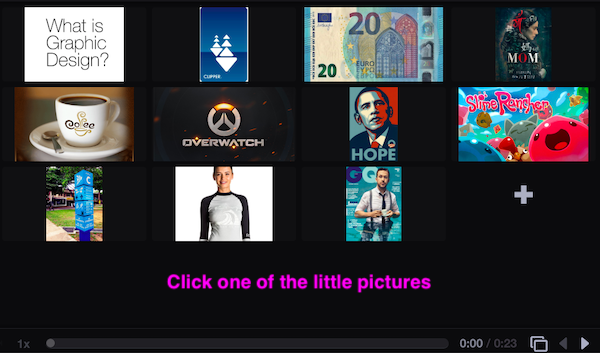
Click one of the little pictures, it will fill the page

Click the + at the bottom of the page

Click the camera button and start talking
Click the red button to STOP
Click the green button to SAVE